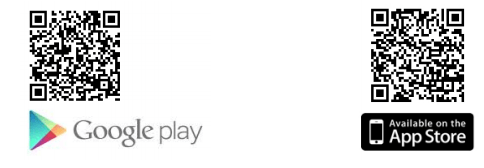BTech Power Case DVR for iPhone 6/6S with HD 720P and 0,5 Lux Low light recording capabilities.
BTech Power Case DVR is discontinued and out of stock, however, please find here the replacement product:
LawMate PV-IP7W iPhone 6 and 7 Wi-Fi Mini DVR in Battery Case with Full HD resolution
This power case is a covert audio and video recorder, that provides good footage at 720P. It has low light recording capabilities of 0,5 lux, which makes it a great asset in circumstances of poor light.
The device is Wi-Fi enabled, and the free App offers ease of use and outstanding user experience as well as full control of the device. For more information on this, take a look at the PDFs provided for download below.
The device offers audio and video recordings. The live feed can be seen in the app, as well as downloaded. However, all the A/V material gest automatically saved onto the SD card. Continuous and motion detection recording modes are available.
BTech Power Case DVR Main Features:
- HD 720 P Resolution
- Compatible with iPhone 6 and 6S
- Great recordings in low light circumstances
- Wi-Fi enabled
- Free App
BTech Power Case DVR Full Specifications:
Resolution: 480P / 720P (Max: 25fps /Typical: 23fps)
Sensor: Built-in 720P HD 1/4" CMOS
Lens: F/No (Aperture) F2.6
Min. Illumination: 0.5 Lux
Angle of View: 72°
Photo Resolution: 480P / 720P
Compression Algorithm: H.264 / Audio:PCM
Video File Format: AVI
Picture File Format: JPG
Wi-Fi: Standard IEEE 802.11b/g/n 2.4GHz ISM Band
Video Recording Mode: Standard / Motion Detection
Memory Type: Supports up to 64GB SDHC Micro SD cards (not included)
Frame Rate: 10/ 15/ 20/ 25 Adjustable
Time Stamp: YES
LED Indicator Charge / Power / WI-FI / REC
Vibra on Alert: Power On/Off; Boot up completion & Rec On/Off; Photo
Power Input: DC 5V 2A
Charging Current: 1A
Power Consumption: Max. 1.7W
Battery Type: Built-in 1450 mAh Li-Ion Battery
Charging Time: 2.5 hours
Operating Time: Approx. 160min /w WIFI always On
APP: iOS / Android
Weight: 86 g
Dimensions: 73*158*16 mm
How to use the device:
- Insert an SD card in the device (not provided).
- Download the App onto your Smartphone.
- Power on the device and connect to the Wi-Fi as shown in the user manual available for download below.
QR Codes from Quick Manual
Note:
For more detailed specifications, and instructions on how to use the device, please see PDFs available for download below.
24 Months Warranty
>>Download detailed specifications (PDF)<<

.jpg)
.jpg)
.jpg)
.jpg)
.jpg)