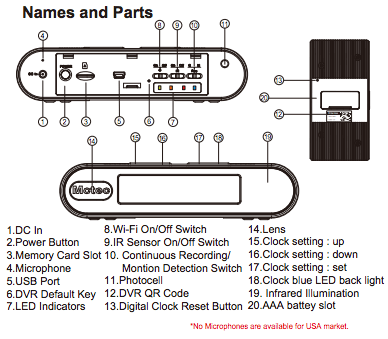The PV-FM20HDWi is an IP covert DVR, that looks and functions as a digital clock. It allows you to control the camera and stream the live feed from anywhere in the world.
The covert clock DVR has Full HD - 1080P, and a great low light sensitivity of 0.03 Lux @F2.0. Additionally, it has infrared illumination for night vision recording, continuous as well as motion detection recording modes.
The PV Cam Viewer App allows you to connect the device to your iOS/Android smartphone and remotely monitor the live feed and change the device settings. Thanks to its connection to a power outlet, it enables you to have an insight into what is going on in the room where PV-FM20HDWi is placed, 24 hours a day.
The 2 AAA batteries are only for clock display. To operate the device, it should be charged by the adapter or directly connected to the power outlet. It comes with a 16GB SD card.
PV-FM20HDWi Main Features:
- IP based digital clock covert DVR, allows you to control the camera & stream live view from anywhere in the world.
- 1080P/720P/480P @30fps
- Infrared illumination for night vision
- Functions as a real digital clock
- Great low light sensitivity of 0.03 Lux @F2.0
- Continuous, Overwrite and Motion detection functions allow recording only the needed material
- Supports up to 32GB SD cards
PV-FM20HDWi Full Specifications:
Item Number: PV-FM20HDWi
Sensor: 0.03 Lux at F2.0
Video Resolution: 1920x1080/ 1280x720 / 848x480
All LawMate DVRs from our webshop record audio
Resolution: 1080p / 720p / 480p
Min Illumination: 0.03 Lux at F2.0
Focal length: 4,3mm
The angle of view: 78.2°
Overwrite: Yes
Storage Capacity: SD card supports up to 32GB
Timestamp: YYYYMMDD_HHMMSS
Code Compression: H.264
File Format: MOV/JPG
Frame Rate: Up to 30fps
Recording mode: Motion Detection / Continuous/ IR Mode
Indications: LED (Green/Red/Blue/Orange/Yellow)
PC interface: USB 2.0
Recording time: 500 min @1080p (16G SD Card)
Power Input: DC5V
Dimensions: 15,5 * 3,5 * 7,8 cm
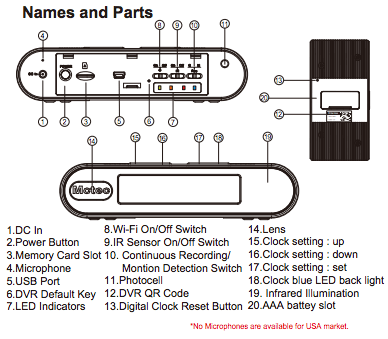
*Names & Parts from Quick Guide
LawMate PV-FM20HDWi Feature focus:
Wi-Fi & IP connectivity
The covert DVR can be operated manually on the device itself. But, the new line of Lawmate's Wi-Fi products makes it possible to remotely control and stream. The device is set up through the PV-Cam App to connect to a nearby router. After this initial setup, you can use the device anywhere with a Wi-Fi connection, be it on your iOS or Android smartphone.
The low light sensitivity of 0.03 Lux @F2.0
The low light sensitivity option is a great feature for dark rooms and situations where one would place a covert DVR clock. Together with other features like the IR recording mode, it delivers excellent picture and video quality, and the ability to make the needed recordings at any time.
Infra-Red recording mode, Motion detection & Overwrite functions
With the IR recording mode, the DVR can record virtually in total darkness. A great advantage of the PV-FM20HDWi is that it is powered by a power cord, and combined with motion detection, overwrite function, Wi-Fi monitoring & 16GB SD card - you do not have to worry about battery charging or recording space!
PV-CAM iOS and Android apps for PV-CHG20i:
Google Play link:
App Store link:
How to use the PV-FM20HDWi:
- Insert the 2 AAA batteries in the bottom of the device and connect the charger to the DC port.
- To start recording you need to insert the SD card in the slot, which is behind the back lid of the device.
- Press the Power button and turn on the device.
- You have the option to adjust the overwrite function, IR, and Recording mode (Continuous recording or motion detection).
- The recorded data can be accessed in three ways; via SD card, by connecting the DVR to a PC via USB cable, or via your smartphone and a Wi-Fi connection.
For more details on setting up the Wi-Fi & IP connection, please carefully read the PV Cam Viewer for IP Cam below.
LawMate PV-FM20HDWi IP DVR Clock with IR FAQs
Can the PV-FM20HDWi record in total darkness?
Yes, the PV-FM20HDWi can record in total darkness thanks to its infrared illumination feature. This feature, combined with its excellent low light sensitivity, ensures clear video recording under any lighting conditions, making it highly effective for night-time surveillance or monitoring in poorly lit areas.
Does the PV-FM20HDWi function as a real clock?
Yes, the PV-FM20HDWi functions as a real digital clock in addition to being a covert DVR. This dual functionality allows it to blend into any environment unnoticed, making it an effective surveillance tool that does not draw attention to itself.
How can I view the recorded videos from the PV-FM20HDWi?
Recorded videos from the PV-FM20HDWi can be accessed in three ways: directly from the SD card, by connecting the DVR to a PC via USB cable, or remotely via your smartphone and a Wi-Fi connection. These multiple access methods provide flexibility in how users can review their recorded footage, catering to different preferences and situations.
How do I set up the PV-FM20HDWi for first-time use?
To set up the PV-FM20HDWi for the first time, insert 2 AAA batteries for the clock display, connect the charger to the DC port, insert an SD card, and press the power button to turn on the device. After these steps, you can adjust settings like overwrite function, IR, and recording mode through the device itself or the PV-Cam Viewer App. This initial setup process is straightforward, allowing users to start using the device quickly.
How does the PV-FM20HDWi connect to the internet?
The PV-FM20HDWi connects to the internet through Wi-Fi by setting it up with the PV-Cam Viewer App to connect to a nearby router. Once connected, it allows for remote operation and live streaming from anywhere using an iOS or Android smartphone. This feature enables users to monitor their space in real-time, regardless of their location.
What are the power requirements for the PV-FM20HDWi?
The PV-FM20HDWi requires connection to a power outlet for operation, while 2 AAA batteries are used solely for the clock display. This setup ensures that the DVR can operate continuously without the need for battery replacements, providing uninterrupted surveillance capabilities.
What is the maximum SD card capacity supported by the PV-FM20HDWi?
The PV-FM20HDWi supports up to 32GB SD cards for video storage. This capacity allows for extensive video recording, ensuring that users can capture and store significant amounts of footage without the need for frequent SD card replacements or data transfers.
What is the PV-FM20HDWi?
The PV-FM20HDWi is an IP covert DVR designed to look and function as a digital clock, allowing remote control and live streaming from anywhere. It features Full HD 1080P video quality, low light sensitivity, and infrared illumination for night vision, making it an ideal surveillance device that blends into home or office environments seamlessly. The device supports continuous, overwrite, and motion detection recording modes to cater to various surveillance needs.
Where can I download the PV Cam Viewer App for the PV-FM20HDWi?
The PV Cam Viewer App for the PV-FM20HDWi can be downloaded from the
Google Play Store for Android devices and from the
App Store for iOS devices. This app is essential for setting up the Wi-Fi & IP connection, allowing users to remotely control and stream live view from the DVR.
Notes:
- It is very important to enter the exact same router name as stated on your device when configuring it in the App.
- The 2 AAA batteries are only for clock display. To operate the device, it should be charged by the adapter.
Important IP setup Tip - Obligatory deleting of the device from the Device Management section of the App if you wish to switch phones. Otherwise, the device will be linked to the phone via the server and you will not be able to connect to the IP via other smartphone/s.
New info on SSID: it turns out that IP products (such as this one) cannot change the SSID name. Wi-Fi products only can change the SSID name. However, once connected to the IP the device's name is the same as your router name.
For more detailed information, please carefully study the PDF provided below.
24 Months Warranty
>>Download detailed specifications (PDF)<<


.jpg)
.jpg)
.jpg)
.jpg)
.jpg)