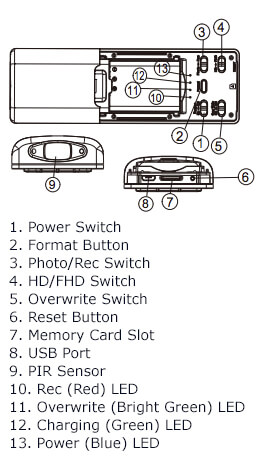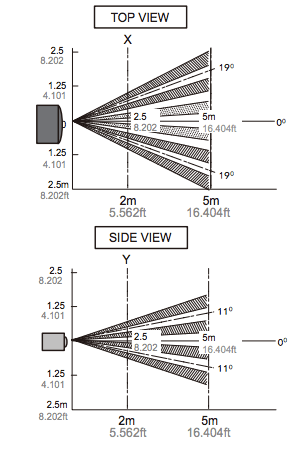The PV-RC10FHD is a 1080P Mini DVR camera from LawMate that has an integrated 5 MP pinhole camera and PIR sensor.
The device looks like any other universal remote controller. The pinhole camera is perfectly concealed into the design of the remote, as is the PIR sensor. Even trained law enforcement professionals might have trouble recognizing that it is a surveillance device.
The device can be modified to record in Full HD or HD, set up to take snapshots or to record videos, and has the overwrite function. The footage will be automatically saved if the device runs out of battery and offers 9 days standby mode.
Comes with a 16 GB SD card.
PV-RC10FHD Main Features:
- Covert DVR in TV remote control design
- PIR sensor recording/snapshot
- 3MP CMOS camera with 1080p Full HD video that is perfectly hidden in the device
- FHD / HD resolution selectable
- The footage is automatically saved when the device runs out of battery
- 9 days standby time
- Comes with a 16 GB SD card & supports up to 32GB Micro SD cards
- Overwrite function
- Easy to use
PV-RC10FHD Full Specifications:
Built-in image sensor: 1/3" progressive CMOS sensor
Sensor resolution: 2304*1536
Sensor sensitivity: 3.3 Lux @ F 2.0
Lens F/No.: F 3.2
Focal Length: 4mm
The angle of view: 66°
Algorithm: H.264, JPEG
File Format: MOV, JPG
Video recording mode: Manual & Auto
Recording Capability: 1920*1080 / 1280*720
Frame rate: Up to 30 fps
Photo Capability: 5M
Memory type Micro SD Card: ( Support SDHC max.32GB)
Data interface: Mini USB 2.0
Date/Time Table: YYYY/MM/DD, HH:MM:SS
Power Input: DC 5V
Power Consumption: 250mA-390mA
Standby Consumption: About 6.4mA
Working time: 3-8 days depending on how many times the PIR sensor is triggered
Standby time: 9 days
Battery Input: DC 3.7V / 1100mA polymers battery
Dimensions: 17*5*1.5 cm
Weight: 110 g
PV-RC10FHD Name and Parts from Quick Manual
PV-RC10FHD Feature Focus:
9 days standby mode
The device comes with a 3.7V / 1100 mAh polymers battery that will allow it to be 9 days in standby mode. This comes especially handy in cases of short business trips, vacations, or places that are under surveillance but not visited every day.
PIR Sensor
Whenever the PIR sensor is triggered, the digital video recorder starts recording automatically. The length of the video varies from 5 seconds to 2 minutes, depending on the movement detection. Combined with the overwrite function and the included 16 GB SD card, the worries about memory card space are relicts of the past.
PV-RC10FHD PIR Sensor Detection Range from Quick Manual
How to use the PV-RC10FHD:
- Insert the (previously formatted) SD card and battery into the device
- Slide the Power Switch (1) to the left
- Select an operation mode by sliding the Photo/Rec Switch (3)
- Select the resolution by sliding the HD/FHD Switch (4)
There are two ways of retrieving your video and photo files from the device:
- By using the SD card reader
- By connecting the device via USB (comes with the accessories) to your PC. The device has to be powered on and connected via USB to your PC, that way it will be recognized as an external drive and allow the downloading of the files.
PV-RC10FHD FAQs
How can users retrieve video and photo files from the PV-RC10FHD?
Users can retrieve files either by using the included SD card reader or by connecting the device via USB to their PC. Once connected and powered on, the PV-RC10FHD will be recognized as an external drive, allowing for file transfer.
How do I retrieve videos and photos from the PV-RC10FHD?
Videos and photos can be retrieved from the PV-RC10FHD by using an SD card reader or by connecting the device via USB to a PC. When connected to a PC, the device is recognized as an external drive, allowing for easy file transfer. This flexibility in retrieving files ensures that users can quickly access their recorded footage for review or archiving.
How do I set up the PV-RC10FHD for first-time use?
To set up the PV-RC10FHD, insert a formatted SD card and the battery into the device, slide the Power Switch to the left, select an operation mode (Photo/Rec), and choose the resolution (HD/FHD). This initial setup is straightforward, allowing users to quickly start using the device for surveillance or recording purposes. Detailed instructions are provided in the quick manual for further assistance.
How does the PIR sensor work in the PV-RC10FHD?
The PIR sensor triggers the digital video recorder to start recording automatically when movement is detected. The recorded video duration ranges from 5 seconds to 2 minutes, depending on the movement detected.
What is the battery capacity of the PV-RC10FHD?
The PV-RC10FHD comes with a 3.7V / 1100 mAh polymers battery, providing power for its operations and standby mode.
What is the standby time of the PV-RC10FHD?
The PV-RC10FHD offers a standby time of 9 days, facilitated by its 3.7V / 1100 mAh polymers battery, which is useful for situations like short business trips or places under surveillance but not visited daily.
What options does the PV-RC10FHD offer for video recording resolution?
Users can choose between Full HD (1080p) or HD resolution for video recording using the PV-RC10FHD.
Notes:
It is very important that you turn off the device before changing the recording mode (Photo/Rec), otherwise, the device might crash.
For further details on setting up and using the device, please carefully study the PDFs below.
24 Months Warranty
>>Download detailed specifications (PDF)<<


.jpg)
.jpg)
.jpg)
.jpg)