
.jpg)
.jpg)
.jpg)
.jpg)
.jpg)
.jpg)
.jpg)
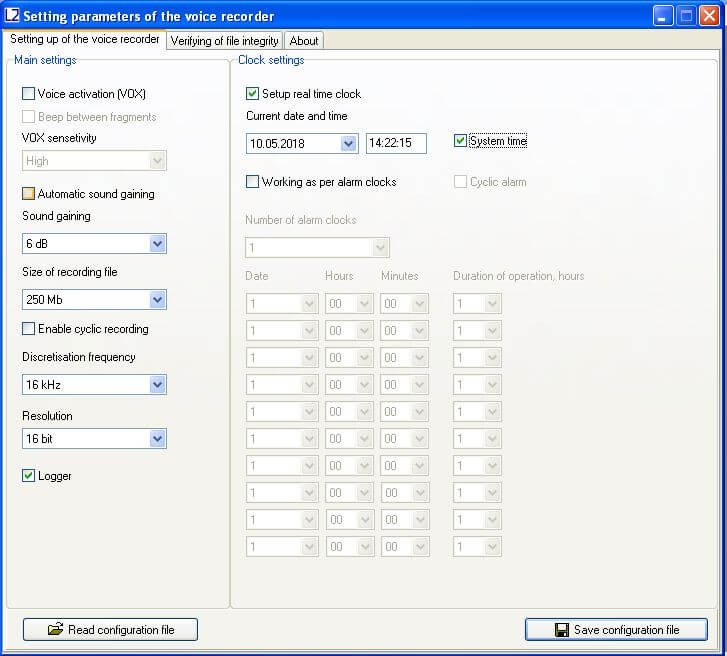
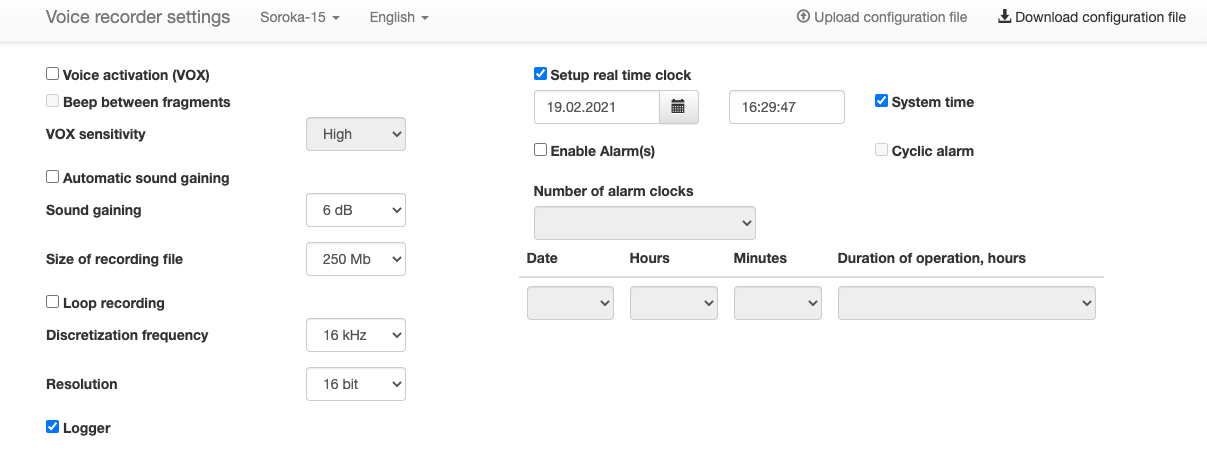
Can I control the recording sound level on the Soroka-17E?
Yes, the Soroka-17E features both Automatic and Manual Gain Control (AGC) for controlling the recording sound level. This allows users to optimize recordings by adjusting the sound input level, ensuring clear audio capture in different environments.
Does the Soroka-17E come with a memory card?
Yes, the Soroka-17E comes with a 32 GB SD card included in the accessories. This SD card provides ample storage for the 65 hours of recording time, and it’s easily accessible for data transfer or replacement if needed.
Does the Soroka-17E have voice activation control?
Yes, the Soroka-17E includes voice activation control, allowing it to start recording automatically when sound is detected. This feature is useful for conserving storage space and battery life by only recording when necessary.
How do I create a configuration file for the Soroka-17E?
You can create a configuration file for the Soroka-17E by visiting https://dict.labi2.ru/#, selecting your Soroka model, and choosing the desired settings. This web-based setup allows for easy customization of the device’s recording parameters.
How do I set up the Soroka-17E for recording?
To set up the Soroka-17E, charge the device, insert the provided SD card, connect the external microphone if needed, and press the on/off button for 4 seconds to start recording. The setup process is straightforward, allowing for quick and easy operation.
How long can the Soroka-17E record in continuous mode?
The Soroka-17E can record up to 65 hours in continuous mode. This extensive recording time is made possible by its efficient design and the included 32 GB SD card. The device is optimized for long-duration recording, making it ideal for various monitoring and recording needs.
Is the Soroka-17E compatible with both iOS and Windows?
The Soroka-17E is compatible with iOS and Windows, making it versatile for use with various operating systems. This compatibility ensures that users can manage their recordings and device settings on a wide range of computers and devices.
What is the maximum recording distance of the Soroka-17E’s microphone?
The high-quality MEMS microphone of the Soroka-17E can capture crisp sounds from up to a 9-meter radius. This microphone is designed to offer high sensitivity and low noise levels, ensuring clear recordings even from a distance.
What is the size of the Soroka-17E?
The Soroka-17E is the smallest of the Soroka models, measuring just 26.5*26.8*5.3 mm. Despite its small size, it packs a powerful recording capability and a range of features for versatile use.
The Edic Mini Tiny recorders are not compatible with iOS, all of them are compatible with Windows only. The Soroka series and the EDIC-mini Weeny Series are compatible with iOs and any other OS.
https://dict.labi2.ru/#
For more details on the configuration of the Soroka-17E, and usage, please study the user manual available for download below. It has detailed setup info.
Disclaimer: Items on the website are not be used for the purpose of illegal surveillance of unsuspecting subjects. The items are to be used only in compliance with all the local laws and regulations under the threat of penalty.