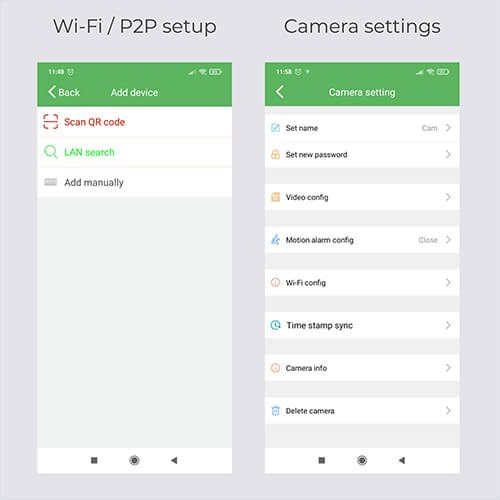The Wall Clock 1080P covert security camera with Wi-Fi / P2P will perfectly blend in any home or office environment.
This product is end of line and no longer available. If you are looking for a product with the same or similar specifications, please see related products at the end of the page or contact us directly at [email protected]
This wall clock security camera is perfect for home and office spaces and can be used even further in gyms, schools, etc. It is a multifunctional Wi-Fi and P2P device that offers Full HD 1080P video recordings, records audio, and lets you manage the camera via your smartphone, as well as download the photos and videos you have made. Everything gest simultaneously recorded to the inserted SD card.
The camera has a 90-degree angle and is adjusted at a 15-degree downward angle. When the clock is mounted on the wall, it will be able to better focus on the faces in the room that way.
If you want to connect to Wi-Fi you can do so in a couple of easy steps, and if you want to connect it to the router and manage as well as see the live feed on the go, you can also do it. The device is compatible with the Ethernet cable and can be set up in a couple of steps to make the device and feed accessible to you on your smartphone while you are on the go (via your 4G network). You can find more about how to set up the device on this page below.
The App offers many adjustment possibilities which allow for better footage - you can adjust the brightness level, the contrast, choose to record in black and white, and even record in Night Vision Mode. The resolution can be set, the video flipped, and you control the audio, video, as well the possibility to record or take snapshots.
The clock itself operates on one battery, however, it is completely independent of the DVR that gets charged via the provided cable. That is important as it will allow for the clock to work and keep the clock as a covert DVR, but, it will also allow you to time the needed footage on the available 6h of recording time. Motion detection recording is also available, which will for sure save some of the available recording time if needed.
Wall Clock Camera Main Features:
- Full HD 1080P DVR
- Wi-Fi / P2P enabled
- The lens is set at a 15° downward angle to better capture faces
- Has a 90° angle of view
- Classical wall clock design blends in perfectly in home and office spaces
- Motion detection and push notifications available
- Ethernet port supported
- Free App for live streaming and remote setup
- Supports SD cards up to 128 GB

Wall Clock security camera full specifications:
Sensor: 2 megapixel CMOS
Video Resolution: 1920*1080
Photo Resolution: 4032*3024
Video format: AVI
Frames: 25FPS
Chipset: Hi3518E V200
Lens: OV2710
Angle of View: 90°
Angle of View: is set at a 15° downward angle, to capture faces better
Power supply: 3000mA powerful built-in rechargeable battery
Battery duration: Approx. 6 hours working / fully charged
Compressed format: H.264
Type of memory card: SD card (not included)
Maximum capacity of memory card: 128GB
Can be used with the following media players: VLCPlayer/SMPlayer
Computer operation system: Windows
Mobile phone operation system: Android/iOS
Wi-Fi: Wi-Fi enabled
Web browser : IE7 and above,chrome,firefox safari.etc
Recording: 1 min approx. 20MB
RJ45 Net cable Port: supported
Size: 30.5*30.5*3.5 cm
Weight: 1.28 kg
Download the App
iOS App - Apple App Store
Android App - Google Play Store


iOS App Android App
How to use the Wall Clock security camera:
- Insert an SD card up to 128 GB into the device (not provided).
- Power on the device.
- If you haven't already, proceed and download the App.
- Go to your Wi-Fi settings and choose the device's network, it will be something in the range of AI8425... etc
- Add the device manually in App or by scanning the QR code.
- To access the camera insert the "8888" password, that you can change later on
- You can now access the camera via Wi-Fi as long as you are in close proximity, something like all the electronics in your home/office that are connected to the Wi-Fi.
- For a wider range connect the device to P2P as shown below.
Image - screen shots from App
P2P connection:
- If you want to enable P2P, take an Ethernet cable (not provided) and connect it to the device.
- Restart the App, while you remove your phone from the home/office Wi-Fi, and connect to your 4G network.
- You will need to scan the QR code of the device again and select LAN search.
- Now you will see the device once again online in the App, however, you can be at any other location and configure the device as well as see what is going on in the surveilled room.
Wall Clock 1080P Covert Wi-Fi FAQs
Can the Wall Clock Camera record audio as well as video?
Yes, the Wall Clock Camera can record both audio and video simultaneously. It is equipped with a microphone to capture sound, making it a multifunctional device that provides comprehensive surveillance by recording Full HD 1080P videos along with clear audio.
Does the Wall Clock Camera support motion detection recording?
Yes, the Wall Clock Camera supports motion detection recording. This feature allows the device to save recording time by only capturing video when movement is detected in the camera’s field of view, making it more efficient in terms of storage and power usage.
How can I download the app for the Wall Clock Camera?
The app for the Wall Clock Camera can be downloaded from the iOS App Store or Google Play Store. For iOS devices, visit https://apps.apple.com/us/app/pro-icam/id925639505, and for Android devices, go to https://play.google.com/store/apps/details?id=com.g_zhang.Pro_iCam&hl=en.
How do I set up P2P connection for the Wall Clock Camera?
To set up a P2P connection, connect an Ethernet cable to the device and restart the app while disconnecting your phone from Wi-Fi and switching to a 4G network. Scan the device’s QR code again, select LAN search in the app, and you will be able to configure the device and view live feeds from any location.
How does the Wall Clock Camera connect to Wi-Fi?
To connect the Wall Clock Camera to Wi-Fi, follow a few easy steps starting with powering on the device and selecting the camera’s network from your Wi-Fi settings. After downloading and opening the app, add the device manually or by scanning the QR code, then access the camera using the default "8888” password, which can be changed later.
How long can the Wall Clock Camera record on a single charge?
The DVR of the Wall Clock Camera can record up to 6 hours on a single charge. The clock operates independently on a battery, ensuring that the time display remains functional even when the DVR needs recharging, which is done via the provided USB cable.
What is included in the Wall Clock Camera package?
The package contents include 1 Wall Clock WiFi Camera, 1 USB cable, 1 User manual, 1 5V 2A AC Power adapter, and 1 Hook rack. These components provide everything needed to set up and start using the camera right away.
What is the viewing angle of the Wall Clock Camera?
The camera has a 90-degree viewing angle and is adjusted at a 15-degree downward angle. This design ensures that when the clock is mounted on the wall, it can better focus on the faces in the room, enhancing the quality of the surveillance.
What is the Wall Clock 1080P Covert Wi-Fi / P2P Security Camera?
The Wall Clock 1080P Covert Wi-Fi / P2P Security Camera is a discreet security device designed to blend into home or office environments. It functions as both a wall clock and a security camera, offering Full HD 1080P video recordings and audio capture. The device can be managed via a smartphone app, allowing users to download photos and videos directly to their devices.
Package contents:
1* Wall Clock WiFi Camera
1* USB cable
1* User manual
1* 5V 2A AC Power adapter
1* Hook rack
24 Months Warranty
>>Download detailed specifications (PDF)<<


.jpg)
.jpg)

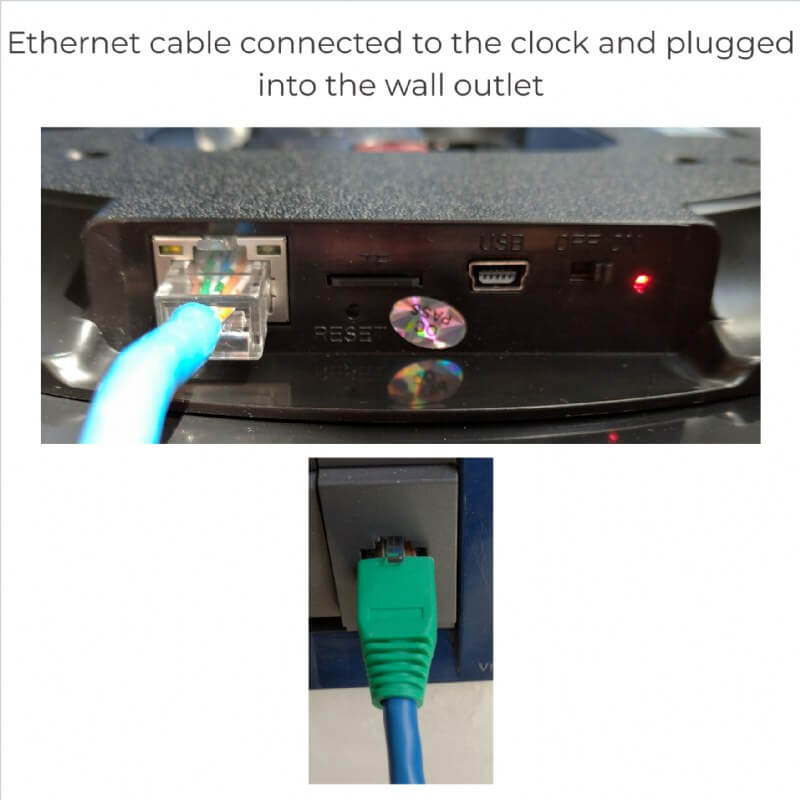

.jpg)